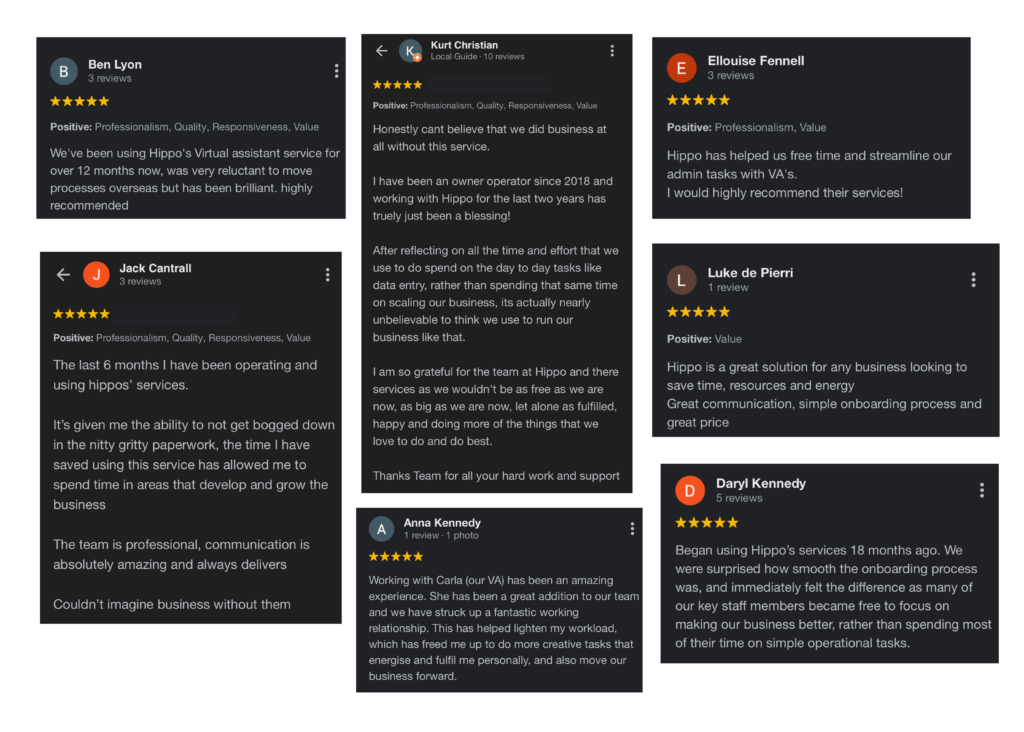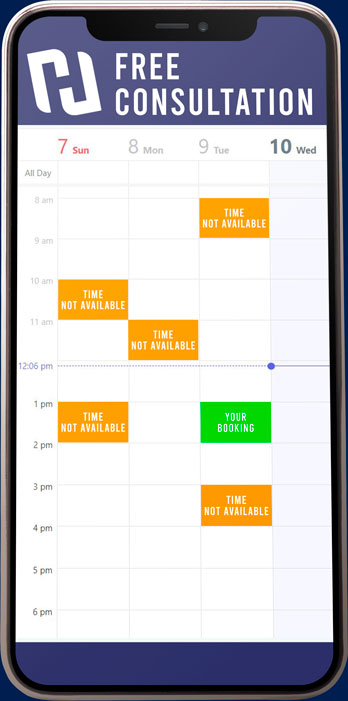Want to know how much you can save with a Virtual Assistant?
Step by step Guide
- In the "Task Type" section, specify the role of your current staff (e.g., Social Media Manager, Admin, Bookkeeping).
- In the "Current Rate per Hour" section, enter the hourly rate you're currently paying your staff.
- In the "Hours per Week" section, indicate the number of hours your staff works for you (e.g., 20 hours/40 hours).
- In the "Weeks per Year" section, input the exact number of weeks your staff works for you (e.g., 4 weeks * 12 months = 48 weeks).
- Once you've filled in all the sections, click the "Calculate" button. You'll instantly see the total cost of your current staff versus the total savings you could achieve by hiring a Virtual Assistant to manage that specific task.
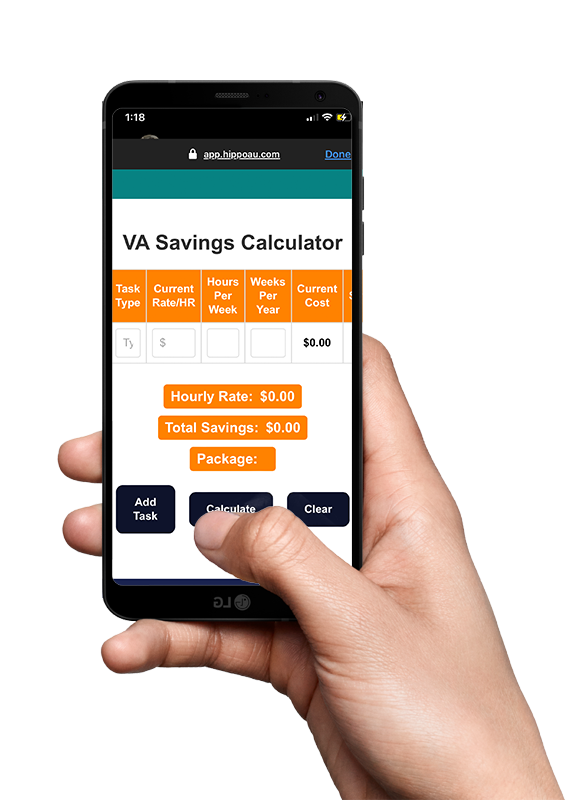
VA Savings Calculator
| Task Type | Current Rate/HR | Hours Per Week | Weeks Per Year | Current Cost | Savings |
|---|---|---|---|---|---|
| $0.00 | $0.00 |
Hourly Rate:
$0.00Savings:
$0.00Package:
The information calculated from the Hippo ROI Calculator is intended for use by you as a guide ONLY. The calculations produced by the Hippo ROI Calculator do not in any way represent guaranteed results, and the calculations have no legal effect on any contracts entered into by you (‘the Client’) with Hippo. The figures and formulae used within the Hippo ROI Calculator may change at any time without notice. Hippo accepts no responsibility for any losses arising from any use or reliance upon any calculations or conclusions reached by using the Hippo ROI Calculator.
SUCCESS STORIES